Editor's review
It is possible for organizing discussion via standard SharePoint’s option - Multiple lines of text along with Append Changes to Existing-Text. But there generates a requirement of turning on versioning of a list and every time any item is edited new versions are created which gets displayed in chat history. For resolving this problem the company ArtfulBits Inc has come up with Discussion Column for SharePoint 1.61 that can lift the way once discussion columns used to perform. This Discussion Column is a vital tool that proposes to arrange conversations in list items devoid of list versioning along with the other problems which occurred traditionally. The utility allows entering text with formatting, tables, images, hyperlinks and many more. Discussion-Column for SharePoint works similarly to any other instant messaging application where you can rich-text messages and view the details like time and person of posted messages but cannot modify messages written previously.
Discussion Column enables you to see entire conversations in list-view. This property is very handy when discussion or chats constitutes several items and the page looks crammed. The Discussion Column utility gives you the luxury for arranging your comments in either chronological or reverse-chronological sequence. Signature of users can be displayed both on top or bottom of the entry. There are other features that make this tool very usable. It can filter empty records, provides hyperlink to let you see the discussion history in list view and allows wide variety of options to edit the comments. The user names can be used to directly link them to their profile page plus it lets you choose position for user signature. Finally this version of Discussion Column helps you to import data from SharePoint and provide support multiple languages pack as per request.
Discussion-Column for SharePoint comes with a 30 days trial which you can use and get to know about the software closely before buying it. We rate this useful utility with a score of four rating points for its well thought out features.


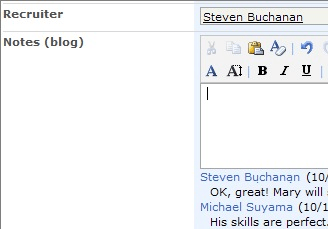
User comments